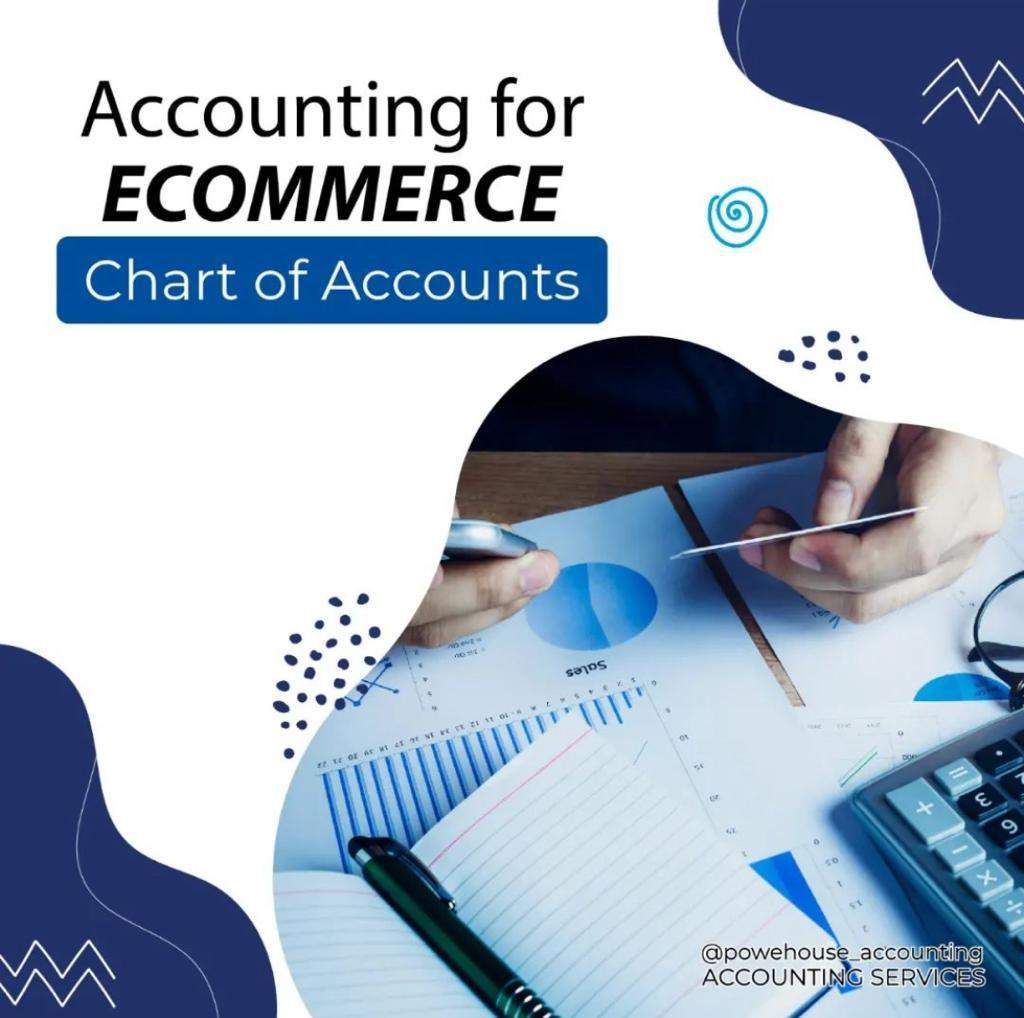Navigating Multi-State Payroll: A Comprehensive Guide for Businesses
Welcome to our comprehensive guide on multi-state payroll management. Managing payroll across multiple states can be complex and challenging for businesses of all sizes. In this guide, we'll explore key considerations, compliance requirements, and best practices to...
Sales Tax: When do sellers need to collect taxes?
You paid sales tax on sales that are made within your state; the state in which your business is located or where it is a nexus. For example, Amazon has facilities in most states and pays taxes to different states based on the nexus these facilities created. As a...
Accounting for Ecommerce/Chart of Accounts:
Managing your e-commerce QuickBooks online will not be more complicated, but rather an opportunity to have greater precision about the financial performance of your company in online sales. Do you want to have a record of each purchase that your client makes in a...
Third-Party Payments (Form 1099-K):
Do you sell on eBay, or do you own a business that accepts payments via credit cards, debit cards, or third-party networks such as PayPal? If you answered yes to any of these questions, then you will receive a form 1099-K. What is the 1099-K? Form 1099-K is used to...
The Recently Extended Retention Credit
The Employee Retention Credit initiative was created because of the pandemic. It was to ensure that employers retained their employees during the pandemic. If you are not already aware of the significance of the Employee Retention Credit, then you are at the right...
Payroll Tips for Small Businesses
Payroll can be one of the most confusing things to do especially if you are a small business owner with no financial background. It can also be time-consuming when you find your way around doing it. One thing to note is that when payroll is not done properly, it is...